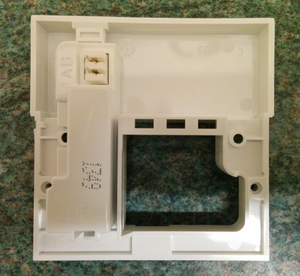DSL
BT Openreach Thank An Engineer
http://openreach.co.uk/thankyou
BT Openreach Fibre Availability Checker
https://www.homeandbusiness.openreach.co.uk/fibre-broadband/when-can-i-get-fibre
BT Openreach Line Tester
Dial 17070 and follow instructions.
Some test features will only be available on lines directly rented from British Telecom or its subsidiaries.
For instance TalkTalk users will not have access to the tests.
BT Openreach How To Guides
https://www.openreach.co.uk/orpg/home/helpandsupport/how-toguides/howtoguides.do
Test Files
Downloadable test files in different sizes to confirm download speeds:
https://www.thinkbroadband.com/download
Test My
Various tests available:
Telephone Exchange Finder
MTU Testing
This is for tweaking the Ubiquiti Edge Router X (ER-X) and TCP Clamping and MSS.
Plus Net MTU = 1500
http://www.letmecheck.it/mtu-test.php
Speed Testing
In The Browser
There are many web based speed test but this is the one we most commonly use:
From The Command Line
sudo aptitude install -y -v speedtest-cli
Usage:
sudo speedtest-cli
Returns:
Retrieving speedtest.net configuration... Retrieving speedtest.net server list... Testing from PlusNet Technologies Ltd (xxx.xxx.xxx.xxx)... Selecting best server based on latency... Hosted by Seacom Ltd (London) [0.89 km]: 29.967 ms Testing download speed........................................ Download: 13.92 Mbits/s Testing upload speed.................................................. Upload: 0.81 Mbits/s
Switches:
usage: speedtest-cli [-h] [--bytes] [--share] [--simple] [--list]
[--server SERVER] [--mini MINI] [--source SOURCE]
[--version]
Command line interface for testing internet bandwidth using speedtest.net.
--------------------------------------------------------------------------
https://github.com/sivel/speedtest-cli
optional arguments:
-h, --help show this help message and exit
--bytes Display values in bytes instead of bits. Does not affect
the image generated by --share
--share Generate and provide a URL to the speedtest.net share
results image
--simple Suppress verbose output, only show basic information
--list Display a list of speedtest.net servers sorted by distance
--server SERVER Specify a server ID to test against
--mini MINI URL of the Speedtest Mini server
--source SOURCE Source IP address to bind to
--version Show the version number and exit
vDSL Socket
Openreach's Mk3 SSFP (Service Specific Face Plate) (vDSL) plate has a common-mode filter that is compatible with vDSL. It is an interstitial plate and has the modem socket located at the top with a filtered phone socket at the bottom. Extension wiring connected to the lower front plate doesn't need additional filters. There is also provision on the Mk3 plate for connecting extension wiring that can be used for a modem socket, the proviso being the cable meets the correct standard CW1308, there should be no performance degradation. If CW1308 cable is unavailable Cat5 cable is also usable as they are essentially the same product the former only having two pairs while the later has four pairs.
The picture shows the unit as it would look attached to your wall (minus the screws).
Here the box is broken down in to its component parts (excluding the back box), top left is the master socket, top right is the vDSL filter plate and lastly at the bottom is the telephone face plate.
This picture shows the vDSL filter plate flipped over, in the top left hand of the unit there are two punch down terminals that can be used to extend the vDSL to another socket.