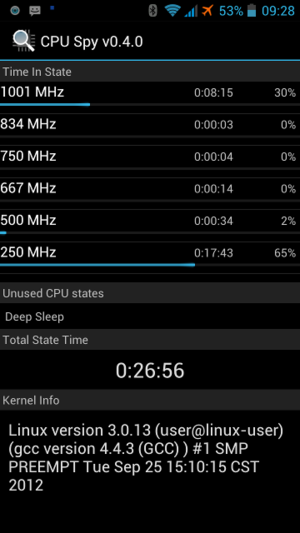Android Star
Star B92M (HDC Galaxy S3) Mobile Phone
1.0GHz MediaTek (MTK) MT6577 Dual Core Processor
Android Version (Stock ROM 2012 Model 1Gb)
Model Number B92 Android Version 4.0.4 Baseband Version MAUI.11AMD.W12.22.SP.V5,2012/07/25 20:13 Kernel Version 3.0.13 user@linux-user #1 SMP PREEMPT Tue Sep 25 15:10:15 CST 2012 Build Number B92 20120925-151115
Disable Quick Boot
This will make sure the phone turns off fully, ready for rooting. It will also make sure it boots slowly and correctly loads the apps that you have enabled to auto start :)
Menu > System Settings > Accessibility > Quick Boot > Disable
Engineering Mode
Phone Dialer > *#*#3646633#*#* > Dial
Change IMEI
http://www.youtube.com/watch?v=BW5lSVeMC4g
GPS
EPO = Extended Prediction Orbit
A-GPS = Assisted Global Positioning System
TTFF = Time To First Fix
EPO FTP Site ftp://epo_alps:epo_alps@epo.mediatek.com/
Initial Setup http://www.gizmochina.com/2012/10/30/how-to-setup-gps-on-mtk-phone/
Fix? http://forum.xda-developers.com/showpost.php?p=31676862&postcount=119
Stop Kindroid OTA
Temporary Fix
Menu > System Settings > Apps > Running > KindroidOTA(com.kindroid.otaupdate) > Stop Service
Permanent Fix
- Root your phone
- Install Root Browser
- Find system / app / com.kindroid.otaupdate.apk file
- Change the permissions to 0666 (rw-rw-rw-)
- Press and hold the file > Delete
- Reboot
Stop Chinese Spam SMS
More Information
http://club.dx.com/forums/forums.dx/threadid.1035111
Temporary Fix
Menu > System Settings > Apps > Running > com.android.caivs.app > Stop Service
Permanent Fix
- Root your phone
- Install Root Browser
- Find system / app / com.android.caivs.apk file
- Change the permissions to 0666 (rw-rw-rw-)
- Press and hold the file > Delete
- Reboot
Apps To Delete
** WARNING ** THIS IS UNTESTED, DO NOT DO THIS YET.
CHECK THESE EXIST, COPY THEM TO THE SD CARD, THEN REMOVE AND REBOOT.
DO 1 AT A TIME!!!
"/system/app/AnZhuoShi.apk", "/system/app/BackupRestoreConfirmation.apk" "/system/app/BackupRestoreConfirmation.odex" "/system/app/BaiduInput.apk" "/system/app/Deskclock.apk", "/system/app/Deskclock.odex", "/system/app/FileManager.apk" "/system/app/FileManager.odex", "/system/app/Galaxy4.apk" "/system/app/Galaxy4.odex", "/system/app/LocationEM.apk" "/system/app/MediaTekBackup.apk" "/system/app/MediaTekData.apk" "/system/app/MediaTekLocationProvider.apk" "/system/app/MingZhuXiYou.apk" "/system/app/MobileLog.apk" "/system/app/ModemLog.apk" "/system/app/MoreAppBird.apk" "/system/app/MoreAppBird.odex" "/system/app/MtkWeatherProvider.apk" "/system/app/MtkWeatherSetting.apk" "/system/app/MtkWeatherWidget.apk" "/system/app/MtkWorldClockWidget.apk" "/system/app/MtkWorldClockWidget.odex" "/system/app/PinyinIME.apk" "/system/app/Protips.apk", "/system/app/Protips.odex" "/system/app/SearchBox.apk" "/system/app/SmsReg.apk" "/system/app/SmsReg.odex" "/system/app/SmsSecurity.apk" "/system/app/SmsSecurity.odex", "/system/app/UCZuoLanQi.apk", "/system/app/UpdateSystem.apk" "/system/app/UpdateSystem.odex" "/system/app/Weibo.apk" "/system/app/YunYingyong.apk" "/system/app/caivs.apk" "/system/app/caivs.odex" "/system/app/com.kindroid.otaupdate.apk" "/system/app/com.sec.android.daemonapp.ap.yahoostock.stockclock.apk" "/system/app/iReader.apk", "/system/app/newmanapk.apk" "/system/app/sogouinput.apk" "/system/app/zycjsrf.apk"
Apps Deleted
This is the confirmed list of apps you can safely copy then delete.
/system/app/com.android.caivs.app.apk /system/app/com.kindroid.otaupdate.apk /system/app/com.samsung.android.livewallpaper.deepsea.apk /system/app/com.sec.android.widgetapp.analogclocksimple.apk /system/app/com.sec.android.widgetapp.analogclockunique.apk /system/app/paopaotang.apk
CPU Spy
This app will tell you about the CPU States, and the time in each state. Obviously, the longer in lower MHz speed the better the battery life.
e.g.
1001 MHz 834 MHz 750 Mhz 667 MHz 500 MHz 250 MHz Deep Sleep
Rooting
Menu > System Settings > Developer Options > USB Debugging > Enable Menu > System Settings > Security > Unknown Sources > Enable
- Download 'Root with Restore by Bin4ry' 4.3Mb zzip file Root_with_Restore_by_Bin4ry_v18.7z (latest is version 18 as of writing).
- Unzip to a new folder.
- Change into new folder.
- Make files executable (sudo chmod +x stuff/adb, and sudo chmod +x RunMe.sh)
- Plug in USB cable to phone and into PC, but DO NOT MOUNT SD CARD.
- Test phone can be seen with command './stuff/adb devices'.
- Run shell script './RunMe.sh'.
- Follow instructions.
- Be patient for the 2 reboots and watch for errors on PC and phone.
- When finished, reboot again for good measure.
- Test by downloading 'Root Checker' app.
http://forum.xda-developers.com/showthread.php?t=1886460
ClockworkMod Recovery
This will install the CWM so that you can backup your existing stock ROM.
Use your phone's volume UP and DOWN buttons to navigate the menus, and POWER button to select.
- Download the recovery.img file which you then put in the root folder on your SD card
- Download Mobile Uncle Tools app and install
- Start Mobile Uncle Tools
- Choose Recovery Update
- Select the recovery.img file on your SD card
- Choose OK Boot to Recovery
- ClockworkMod Recovery 6.0.1.2 (Compiled by Veisen 10/2012) should load its menu
- Choose Backup and Restore
- Choose Backup
- Once backup is complete, Reboot System should now be selected
- Reboot and copy off /sdcard/clockworkmod/backup/date folder to your PC for safe keeping
Custom ROMs
Yes, this one works! Confirmed WORKING on 2013-09-14, brings it up to Android 4.1.2 with a Samsung Galaxy SIII boot up logo :-)
- Extract RAR and all RARs in contents
- Install the driver for mtk6577 by running InstallDriver.exe
- Open Flash_tool.exe
- Choose "Scatter-loading" and browse to "\B92M-1G-4.1.2-2.5G\MT6577_Android_scatter_emmc.txt"
- Click on Download
- Power off phone and remove battery for 10 seconds and reinsert
- Connect phone and wait for the bars to finish ( first red => last yellow ) until a green circle appears.
- Disconnect phone, remove battery for 5 sec then reinsert, power on ( while holding the power and volume+ buttons) until CWM recovery appears.
- Use "Volume-Up" and "Volume-Down" buttons to navigate.Press Power button to enter submenu.
- Wipe data/factory reset.
- Reboot system now.
http://forum.xda-developers.com/showthread.php?t=2193376
Links
Rooting / Hacking
MobileUncle MTK Tools https://play.google.com/store/apps/details?id=com.mobileuncle.toolbox
Reviews
Review http://www.gizchina.com/2012/11/03/exclusive-complete-comprensive-star-b92m-hdc-galaxy-s3-ex-review/
Amazon Reviews http://www.amazon.co.uk/product-reviews/B009PKW1M6
OLD LINKS, DO NOT USE, SEE NEW EASY METHOD FOR ROOTING ABOVE :-)
Flashing http://bm-smartphone-reviews.blogspot.co.uk/2012/05/mt6575-flashing-tutorial.html
Rooting #1 http://forum.xda-developers.com/showthread.php?t=2020677
Rooting #2 http://forum.xda-developers.com/showthread.php?t=1952991
Rooting #3 http://mobility.forumsee.com/a/m/s/p12-9578-0153211--android-star-b92m-cwm-data-root.html