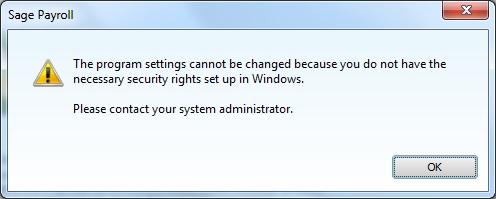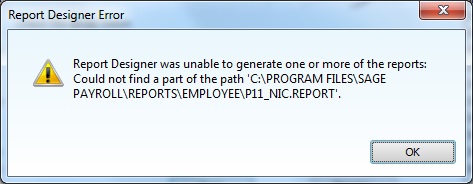Sage 50 Payroll
From Indie IT Wiki
Revision as of 09:52, 29 September 2017 by imported>Plittlefield
Date File Location
C:\ProgramData\Sage\Payroll\COMPANY_001
HOWTO: FIX:
v20 Start Up Error
This error occurred on a Windows 7 Professional.
Log on to the PC using an administrator account.
Right click on the desktop icon for Sage Payroll 50 then select the Compatibility tab.
Click the "Change settings for all users" then on the resulting window tick the box "Run this program as an administrator" under "Privilege Level"
Click "OK" and "OK" to save.
v20 Unable To Print P45s
The above error is related to the Start Up error and should be cured by the same fix.