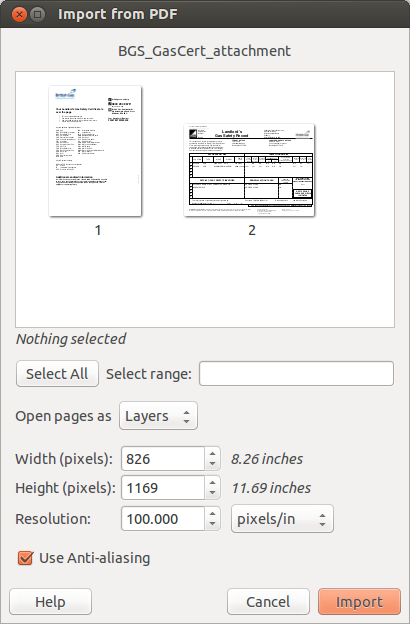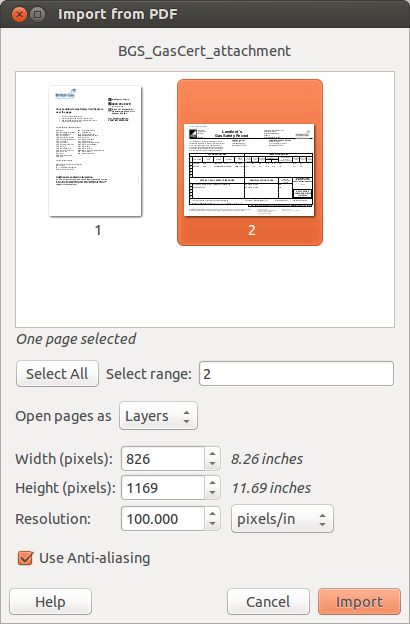From Indie IT Wiki
Revision as of 16:20, 4 March 2020 by imported>Plittlefield
Annotate PDF files
sudo apt-get install xournal xournal /path/to/your/file.pdf
Reduce SIZE of PDF File
sudo apt-get install ghostscript ps2pdf LARGE.pdf SMALL.pdf
Don't know how it works but it does, just reduced a 9Mb PDF to 1Mb and it looks fine :-)
Thanks - https://www.shellhacks.com/linux-compress-pdf-reduce-pdf-size/
Rotate Landscape to Portrait in Windows
Problem: You want the printed 'landscape' page to be shown in 'portrait' on screen.
Solution: Print it twice.
- Word > Page in Landscape > Print to PDF
- Adobe Reader > Open File > View > Rotate Clockwise > Print to PDF
Extract Text From PDF File
pdftotext pdffilename.pdf textfilename.txt
Removing PDF Passwords
gs -q -dNOPAUSE -dBATCH -sDEVICE=pdfwrite -sOutputFile=out.pdf -c .setpdfwrite -f in.pdf
The PDF Toolkit For Linux
http://packages.ubuntu.com/trusty/pdftk
sudo aptitude install pdftk
HOWTO: Join Several Pages Together Into One PDF
pdftk file1.pdf file2.pdf file3.pdf cat output newfile.pdf
HOWTO: Extract A Single Page From One PDF
pdftk ~/path/to/big.pdf cat 1 output /tmp/page1.pdf
HOWTO: Extract A Few Pages From One PDF
pdftk ~/path/to/big.pdf cat 9-11 output /tmp/pages.pdf
HOWTO: Extract All Pages Individually From One PDF
pdftk ~/path/to/big.pdf burst
HOWTO: Extract Pages From An Encrypted Document
Open the PDF with GIMP and you will be presented with the following window:
Click on the page you wish to extract and click the 'Import' button:
You will now be able to save the page as a PDF with a new file name.
NOTE: This has only been shown to work on Linux but there is no reason to expect it would not work on other platforms.