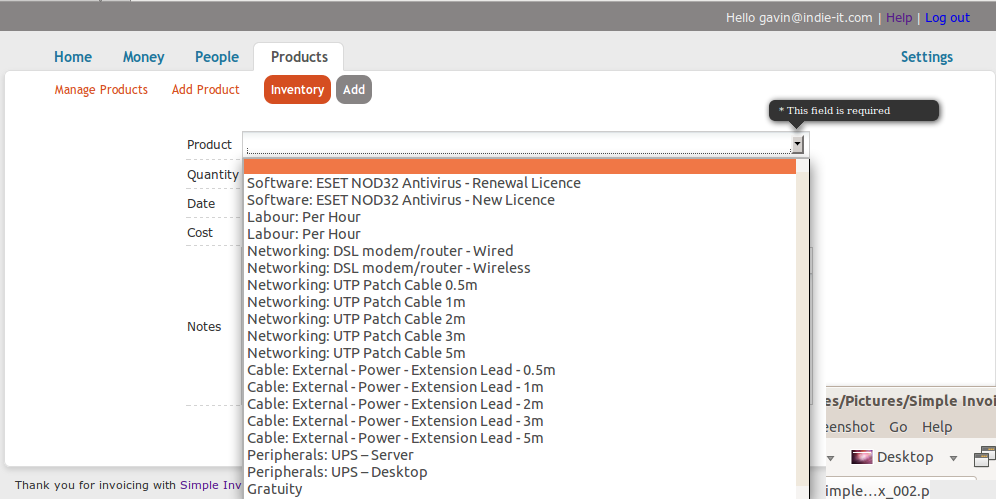Difference between revisions of "Simple Invoices"
From Indie IT Wiki
m |
|||
| Line 1: | Line 1: | ||
*[https://simpleinvoices.group/ Simple Invoices Group] | *[https://simpleinvoices.group/ Simple Invoices Group] | ||
*[https://github.com/fearless359/simpleinvoices Simple Invoices Group - GitHub] | *[https://github.com/fearless359/simpleinvoices Simple Invoices Group - GitHub] | ||
| − | + | *[https://simpleinvoices.group/version_update/ Version Update] | |
| + | *[https://simpleinvoices.group/requirements/ Requirements] | ||
== HOWTO: Email Signature - Adding == | == HOWTO: Email Signature - Adding == | ||
Latest revision as of 11:09, 22 June 2021
HOWTO: Email Signature - Adding
Edit:
/var/www/localhost/htdocs/simpleinvoices/templates/default/invoices/email.tpl
Add the email signature content between the <textarea> tags on line 53.
This will auto-fill the textbox when using the 'send invoice by email' form.
HTML Code
When entering an apostrophe in a text field (for instance in a customer's name) you must use HTML code: ’
Otherwise, when the name is viewed in the customer list it will show like this: Gavin's Emporium....
Voiding a payment
Inventory - Add - Issues
The drop-down list is shown by the order a product was created (its ID number when viewed in phpMyAdmin) and not by description, which would make it easier to locate and item.
To have the list sort by description, edit:
/var/www/localhost/htdocs/simpleinvoices/include/class/product.php