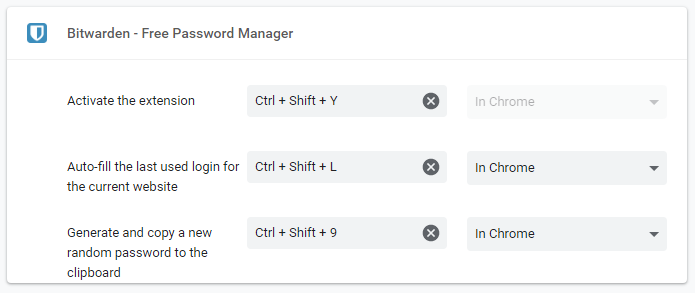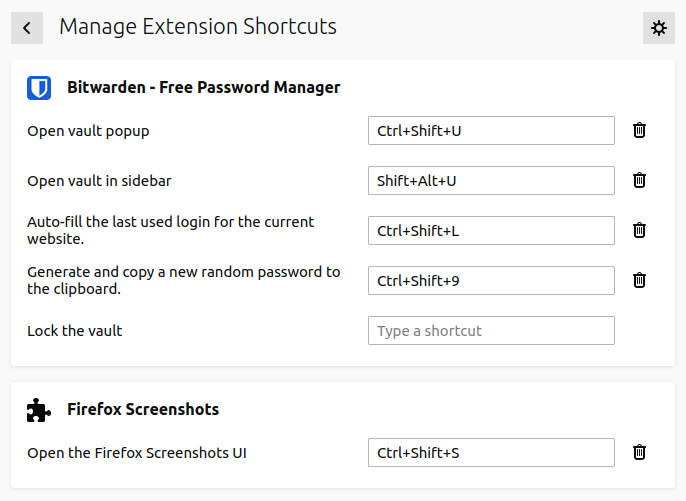Difference between revisions of "Bitwarden"
Plittlefield (talk | contribs) |
Plittlefield (talk | contribs) |
||
| (2 intermediate revisions by the same user not shown) | |||
| Line 22: | Line 22: | ||
=== Mobile === | === Mobile === | ||
| + | |||
| + | '''[https://community.bitwarden.com/t/ios-app-an-error-has-occured-latest-version/72196 Fix for ERROR]''' | ||
[https://itunes.apple.com/app/bitwarden-free-password-manager/id1137397744?mt=8 Apple App Store] | [https://itunes.apple.com/app/bitwarden-free-password-manager/id1137397744?mt=8 Apple App Store] | ||
| Line 106: | Line 108: | ||
==== Firefox ==== | ==== Firefox ==== | ||
| − | + | Navigate to your addons/extensions options (about:addons), click the settings cog, and select '''Manage Extension Shortcuts''' from the dropdown menu. Bitwarden should be there. Small bug: The "open sidebar" shortcut is not labeled. | |
| − | + | [[File:Bitwarden firefox keyboard shortcuts.png]] | |
=== Command Line === | === Command Line === | ||
Latest revision as of 10:56, 9 September 2024
Introduction
Bitwarden is a free and open-source password management service that stores sensitive information such as website credentials in an encrypted vault. The Bitwarden platform offers a variety of client applications including a web interface, desktop applications, browser extensions, mobile apps, and a CLI. Bitwarden offers a cloud-hosted service as well as the ability to deploy the solution on-premises.
Installation
https://bitwarden.com/#download
Desktop
Browser
Mobile
Self Hosting NEW
http://wiki.indie-it.com/wiki/Docker#Bitwarden
Self Hosting OLD
Installation
https://help.bitwarden.com/article/install-on-premise/
SSL Certificate
https://bitwarden.com/help/article/certificates/
Update
These instructions are for an AWS EC2 using Security Groups...
sudo -i cd /path/to/bw/dir aws ec2 authorize-security-group-ingress --group-name launch-wizard-3 --protocol tcp --port 80 --cidr 0.0.0.0/0 aws ec2 authorize-security-group-ingress --group-name launch-wizard-3 --protocol tcp --port 443 --cidr 0.0.0.0/0 ./bitwarden.sh stop ./bitwarden.sh updateself ./bitwarden.sh update aws ec2 revoke-security-group-ingress --group-name launch-wizard-3 --protocol tcp --port 80 --cidr 0.0.0.0/0 aws ec2 revoke-security-group-ingress --group-name launch-wizard-3 --protocol tcp --port 443 --cidr 0.0.0.0/0 ./bitwarden.sh start
Go Premium
https://help.bitwarden.com/article/licensing-on-premise/
Configuration
Auto Fill Service
This is a killer feature, integration with Android and iOS Auto-fill service for all form boxes.
Android
Settings > System > Languages & Input > Advanced > Auto-fill service > Bitwarden
iOS
Settings > Passwords & Accounts > AutoFill Passwords > Bitwarden
Disable User Registration
Edit the global environment settings file /bwdata/env/global.override.env file...
globalSettings__disableUserRegistration=true
https://community.bitwarden.com/t/self-hosted-bw-how-can-i-prevent-foreign-accounts-logins/2261
Usage
Browser
Chrome Brave
Google Chrome Web Extenstion Store
Keyboard Shortcuts
CTRL+SHIFT+U > TAB > TAB > ENTER > ENTER
or
chrome://extensions/shortcuts
Set CTRL+SHIFT+L for the Auto-fill last used login :-)
Firefox
Navigate to your addons/extensions options (about:addons), click the settings cog, and select Manage Extension Shortcuts from the dropdown menu. Bitwarden should be there. Small bug: The "open sidebar" shortcut is not labeled.
Command Line
Set server config...
bw config server https://bitwarden.company.com
Log in...
bw login
Set the Session environment variable...
export BW_SESSION="Wdmv8xq8NFWxxxxxxxxxxxxxxxxxxxxxxxx"
List items...
bw list items
Search items...
bw list items --search test
Help...
bw --help
https://help.bitwarden.com/article/cli/
Backup
/root/bin/backup_bitwarden.sh
#!/bin/bash cd /root/docker/stacks/bitwarden/ && \ tar -cvzpf bitwarden.tar.gz bitwarden.sh bwdata && \ /usr/local/bin/aws s3 cp --only-show-errors /root/docker/stacks/bitwarden/bitwarden.tar.gz s3://bucket_name/ && \ /usr/local/bin/aws s3 ls --human-readable s3://bucket_name/ && \ exit;