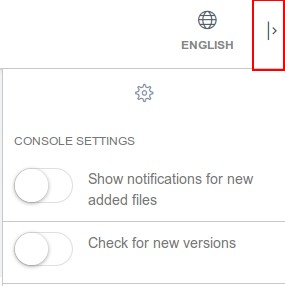Serviio
Introduction
Serviio is a free media server. It allows you to stream your media files (music, video or images) to renderer devices (e.g. a TV set, Bluray player, games console or mobile phone) on your connected home network.
Serviio works with many devices from your connected home (TV, Playstation 3, XBox 360, smart phones, tablets, etc.). It supports profiles for particular devices so that it can be tuned to maximise the device's potential and/or minimize lack of media format playback support (via transcoding).
Serviio is based on Java technology and therefore runs on most platforms, including Windows, Mac and Linux (incl. embedded systems, e.g. NAS).
There is also a paid for Pro edition which further enhances the possibilities of sharing content in your connected household.
Installation
Switch to root...
sudo -i cd
Download the serviio software...
wget http://download.serviio.org/releases/serviio-1.6.1-linux.tar.gz
Unpack the file...
tar -xzvf serviio-1.6.1-linux.tar.gz -C /opt/
Read the instructions...
less /opt/serviio-1.6.1/README.txt
Download the additional software files...
wget http://download.serviio.org/opensource/lame-3.99.5.tar.gz wget http://download.serviio.org/opensource/rtmpdump.tar.gz wget http://download.serviio.org/opensource/last_x264.tar.bz2 wget http://download.serviio.org/opensource/freetype-2.4.11.tar.gz wget http://download.serviio.org/opensource/fontconfig-2.10.91.tar.gz wget http://download.serviio.org/opensource/libass-0.10.1.tar.gz wget http://download.serviio.org/opensource/libogg-1.3.2.tar.gz wget http://download.serviio.org/opensource/speex-1.2rc1.tar.gz wget http://download.serviio.org/opensource/ffmpeg-2.4.x.tar.bz2
Install the compiling software...
apt-get install -y build-essential
Install the Java software...
add-apt-repository ppa:webupd8team/java apt-get update apt-get install -y oracle-java8-installer
Install the extra software...
apt-get install -y pkgconf libssl-dev libfribidi-bin libfribidi-dev expat libexpat1-dev yasm
Unpack each of the additional software files, make and install them (first, 'lame')...
tar -xzvf lame-3.99.5.tar.gz cd lame-3.99.5/ ./configure make make install
...then, continue with the other 8 additional software files until you finish with 'ffmpeg'.
Thanks - http://serviio.org/index.php?option=com_content&view=article&id=5
Starting
Edit the Ubuntu run control file which starts on boot...
sudo nano /etc/rc.local
Add these lines before the 'exit 0' line...
/opt/serviio-1.6.1/bin/serviio.sh & /opt/serviio-1.6.1/bin/serviio-console.sh &
Then run it...
sudo /etc/rc.local
Check it is running...
netstat -ntap |grep 'java'
Firewall Ports
ufw allow from 192.168.0.0/24 to any port 8895 proto tcp ufw allow from 192.168.0.0/24 to any port 1900 proto udp
Configuration
Now browse to the web console...
http://ipaddress:23423/console
Library
Adding content...
http://serviio.org/index.php?option=com_content&view=article&id=5
Add > Path > OK
Online Sources
YouTube
Download the plugin...
cd /opt/serviio-1.6.1/plugins wget -O Youtube.groovy http://forum.serviio.org/download/file.php?id=5204
Add content...
Library > Online Sources > Add Source > Web Resource Source URL > https://www.googleapis.com/youtube/v3/channels?forUsername=FilmsActuTrailers Display Name > YouTube - Fresh Movie Trailers Thumbnail URL > https://yt3.ggpht.com/-VmnWFt29mbM/AAAAAAAAAAI/AAAAAAAAAAA/2EWzCkZnbe4/s100-c-k-no-rj-c0xffffff/photo.jpg OK Save
Forum page...
http://forum.serviio.org/viewtopic.php?f=20&t=3276
Stopping
/opt/serviio-1.6.1/bin/serviio-console.sh -stop /opt/serviio-1.6.1/bin/serviio.sh -stop
Console
Disable Notifications
In the web console you may wish to disable the notification of newly added media.
To do this click the button in the top right-hand of the web-page, this will then show a menu (see picture below):
Apps
http://serviio.org/apps
Help
http://serviio.org/support
Don't Panic Mr Mannering
If you are browsing your media with for instance VLC and it only shows you say half of the folders you know you have, don't panic there is probably nothing wrong. Either the folder does not contain a media file, or at worst does not contain a .nfo file.